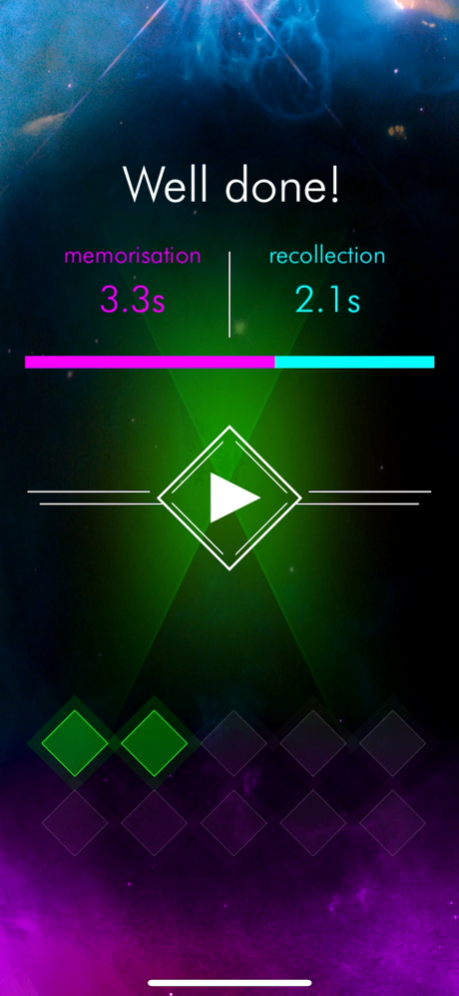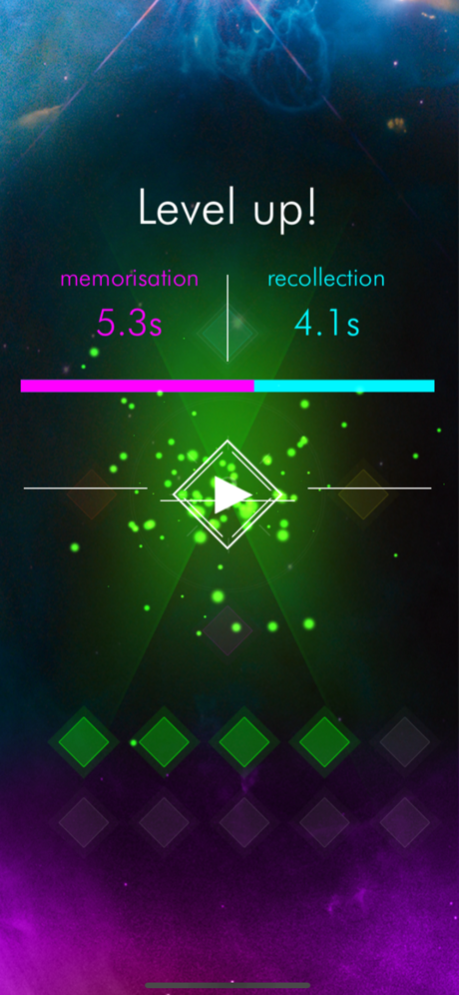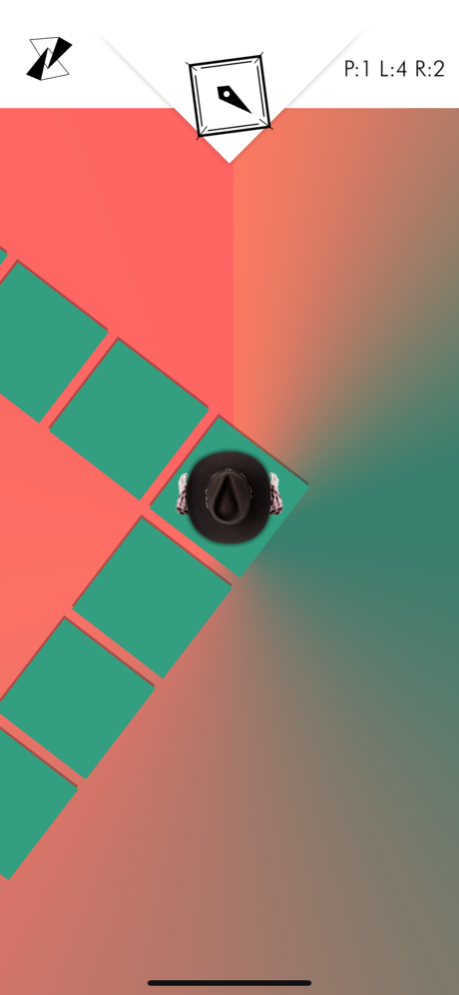RE.CALL 1.96
Continue to app
Free Version
Publisher Description
Memory improvement game. Based on the science behind the mystical number 7.
7 is considered to be a special number in many cultures around the planet. 7 days of creation, 7 seas and 7 sins. 7 notes in Indian music, lucky 7 and harmony in China. 7 islands of Atlantis and most likely to be chosen as a favourite number by people around the world. Why are we so obsessed with this number? For thousands of years. What makes it so special?
In 1956, George A. Miller concluded that we are able to hold, on average, 7 chunks of information (plus or minus two) in the short-term memory at one give time. Is it really our limit? With this training, you may be able to challenge this theory as well as your memory.
In 7 pyramids you will find 210 memory challenges that will increase with each level. Can you really remember 7 chunks of information? What about 10?
Mar 4, 2021
Version 1.96
Positively devised inherent memory spaces
About RE.CALL
RE.CALL is a free app for iOS published in the Recreation list of apps, part of Home & Hobby.
The company that develops RE.CALL is HellYeah!. The latest version released by its developer is 1.96.
To install RE.CALL on your iOS device, just click the green Continue To App button above to start the installation process. The app is listed on our website since 2021-03-04 and was downloaded 0 times. We have already checked if the download link is safe, however for your own protection we recommend that you scan the downloaded app with your antivirus. Your antivirus may detect the RE.CALL as malware if the download link is broken.
How to install RE.CALL on your iOS device:
- Click on the Continue To App button on our website. This will redirect you to the App Store.
- Once the RE.CALL is shown in the iTunes listing of your iOS device, you can start its download and installation. Tap on the GET button to the right of the app to start downloading it.
- If you are not logged-in the iOS appstore app, you'll be prompted for your your Apple ID and/or password.
- After RE.CALL is downloaded, you'll see an INSTALL button to the right. Tap on it to start the actual installation of the iOS app.
- Once installation is finished you can tap on the OPEN button to start it. Its icon will also be added to your device home screen.